Bill Pay
No more envelopes. View and pay all your bills in one simple place.
Transfers
Move money around with just a few clicks.
e-Statements
View your account statement history securely located in Online Banking.
ATM Locator
Find fee-free CO-OP ATMs and CO-OP shared branches all across the US.
In Digital Banking
Get your credit score and credit monitoring all in digital and online banking!
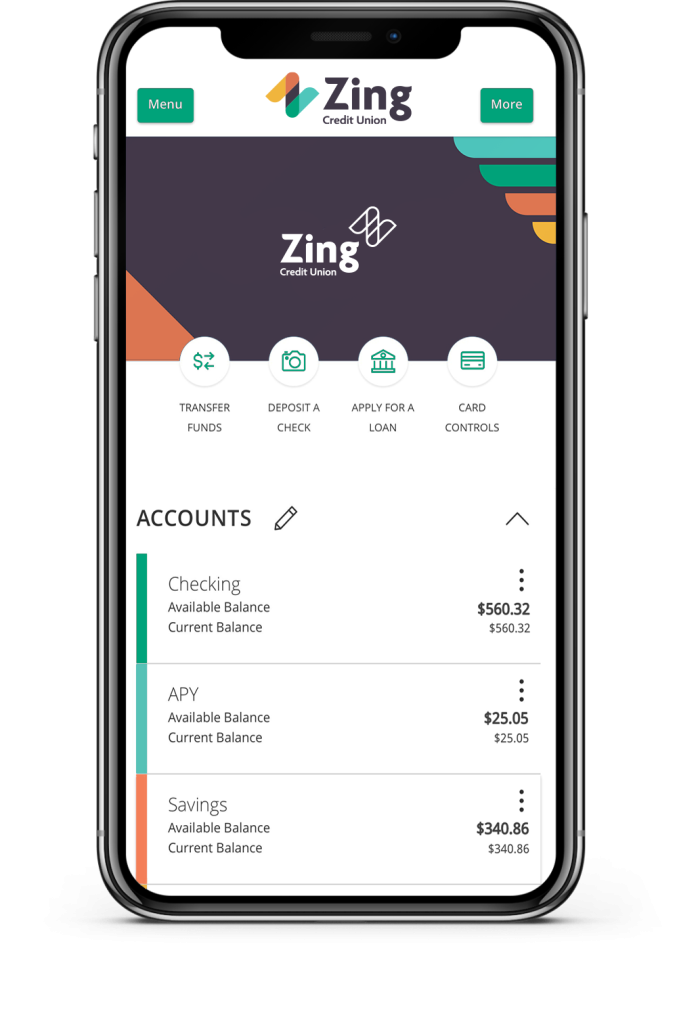
Fit everything in your back pocket
Touch login. Mobile check deposit. Take online banking to the next level with the free mobile app.
Frequently Asked Questions
To enroll in online and mobile banking, follow these steps:
- Go to the enrollment page.
- Enter your information where prompted.
- For the current membership password, enter the security password you set up on your account. If you did not set up a security password for your account, use the last 4 digits of your Social Security Number.
- The date of birth must be entered MM/DD/YYYY.
- Click Continue.
To enroll in estatements, follow these steps:
- Log into your online or mobile banking account.
- Click the “E-Statements” button, then click “Statements.”
- Read and agree to the estatement disclosure. To agree to the disclosure, type in your email, and click “I Agree”.
Internet Browsers are Part of Your Financial Security Plan
Having a current browser installed is a key and necessary component to keeping your online banking experience and financial information safe and secure.
As online fraud continues to evolve, browsers must become more secure with each release to help ensure your safety. No matter what browser you use, make sure you have the latest version installed.
Internet Explorer is Not a Recommended Browser
Due to Microsoft’s recommendation, on March 23, 2021, members will not be able to access Zing Credit Union’s online banking using Internet Explorer 11 (IE 11).
Your Security Matters to Us
Zing cares about security and your online banking experience. IE 11’s developer, Microsoft, recommends discontinuing the use of Internet Explorer. In addition to online banking, Microsoft recommends using other browsers for searching or using the internet. Microsoft’s new browser, Edge, is an “evergreen” browser, meaning that it will not require users to initiate updates.
Because of Microsoft’s recommendations, your security is best protected by using more modern browsers such as Chrome, Firefox, or Microsoft’s Edge.
Yes. We can facilitate wire transfers. For more information, visit our Wire Instructions page.
Simply select the “Transfer Money” button within your online or mobile banking.
To link an external account within online or mobile banking, select “Move Money” and then click “Add External Account.” Enter your external account information. Micro deposits will be made to the external account which you will need to verify within 1-2 business days.
You may make up to 25 internal transfers per day with a daily limit of $50,000, and a $25,000 limit per transaction.
You may make up to 5 external transfers per day with a limit of $2,500 per day.




